Even in spaces with complex acoustics, hearing loops enable people with hearing loss to fully participate in daily activities.
Google Maps has recently introduced a new accessibility feature called “Assistive Hearing Loops,” which highlights locations that offer hearing loops.

5 Actions You can Do
Step 1 : Check before you go
On your smartphone, learn how to find out if a place has a hearing loop.
This information is available in the About section of Google Maps.
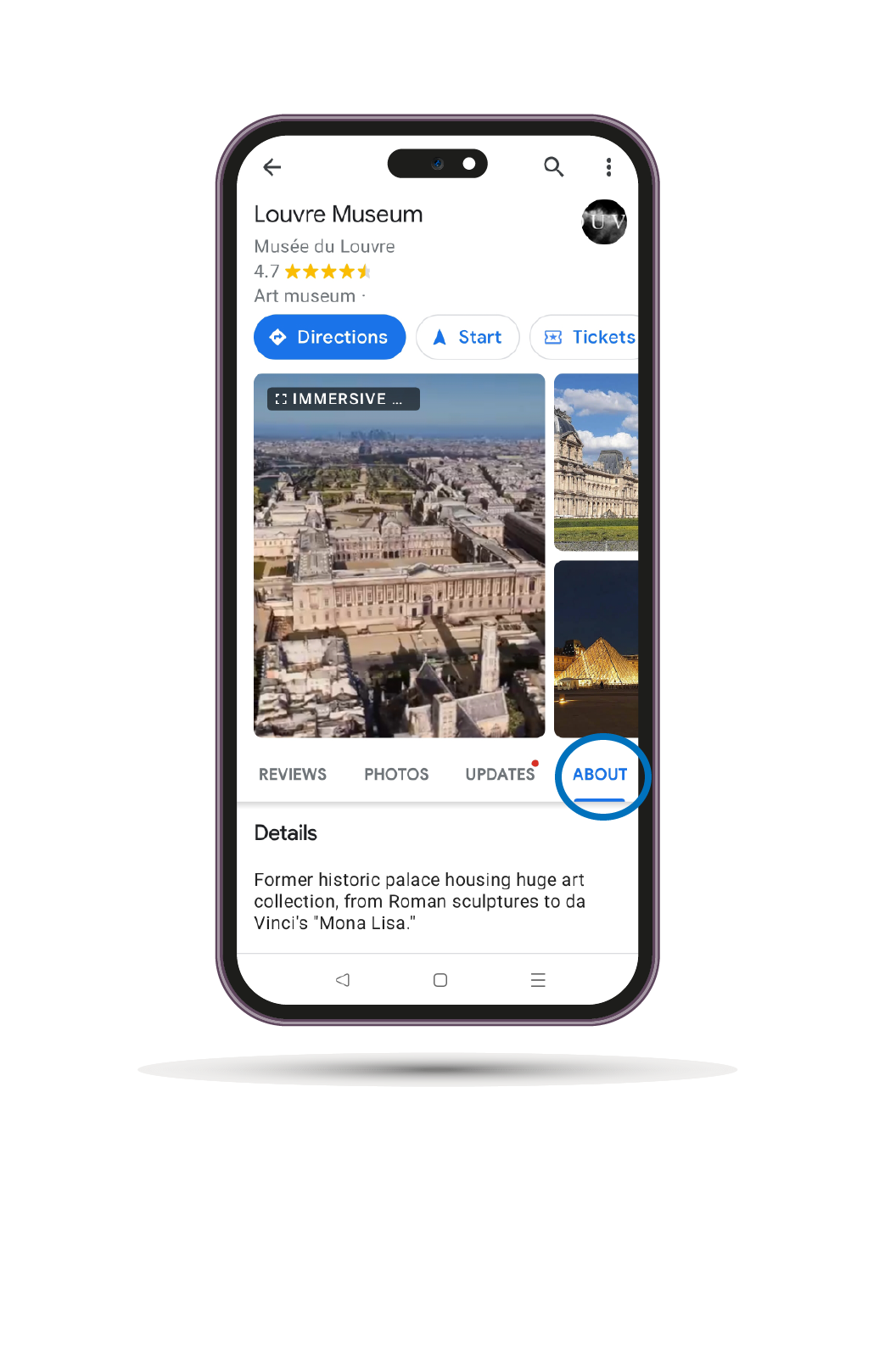
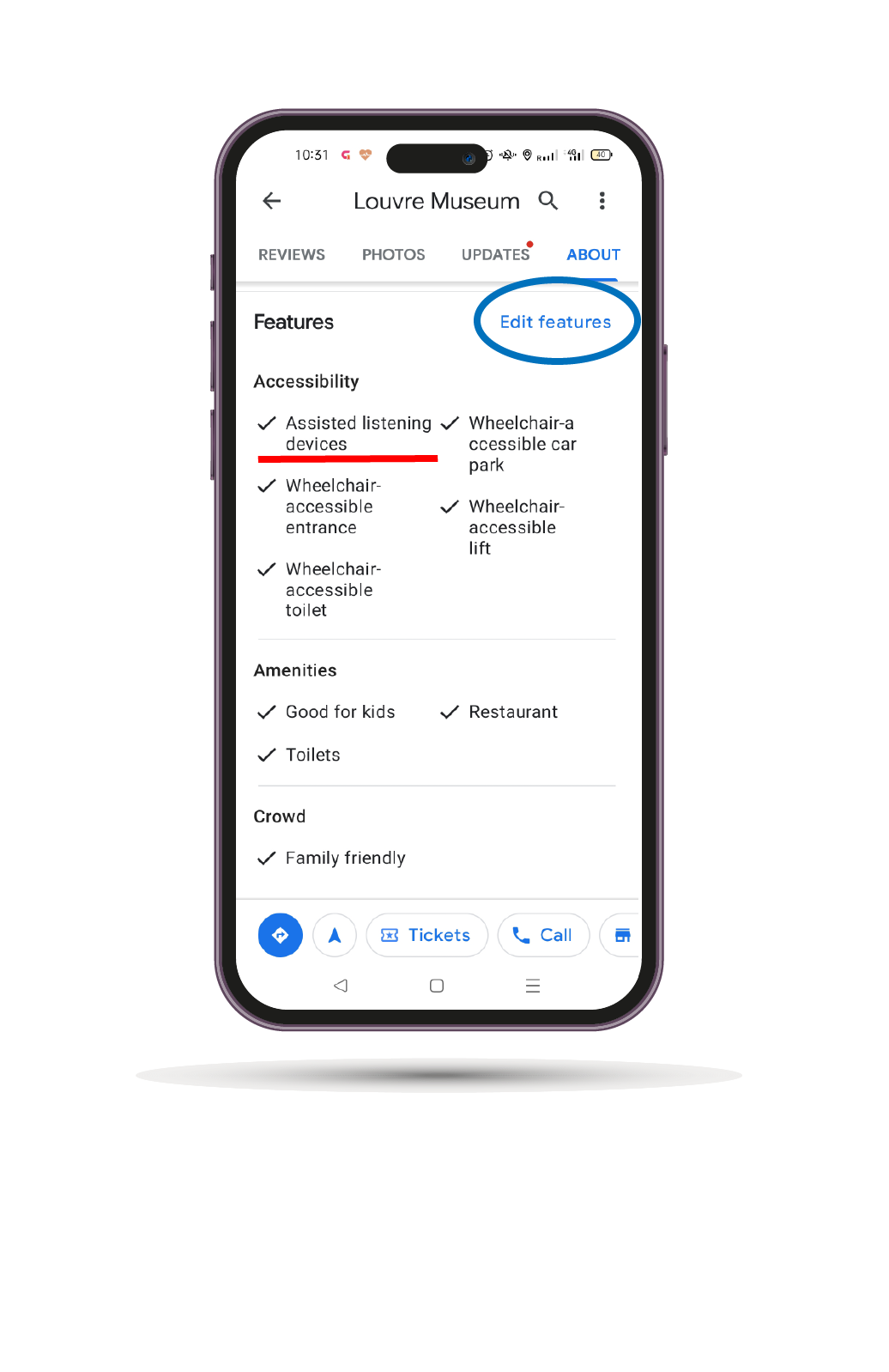
Step 2 : Provide a review
After using a hearing loop, open Google Maps to:
1.Provide a review with a rating and comments about your experience.
2.Take and upload a photo that includes the International Symbol of Access for Hearing Loss with a T indicating a heating loop.
3.Try to identify details about the location in your photo.


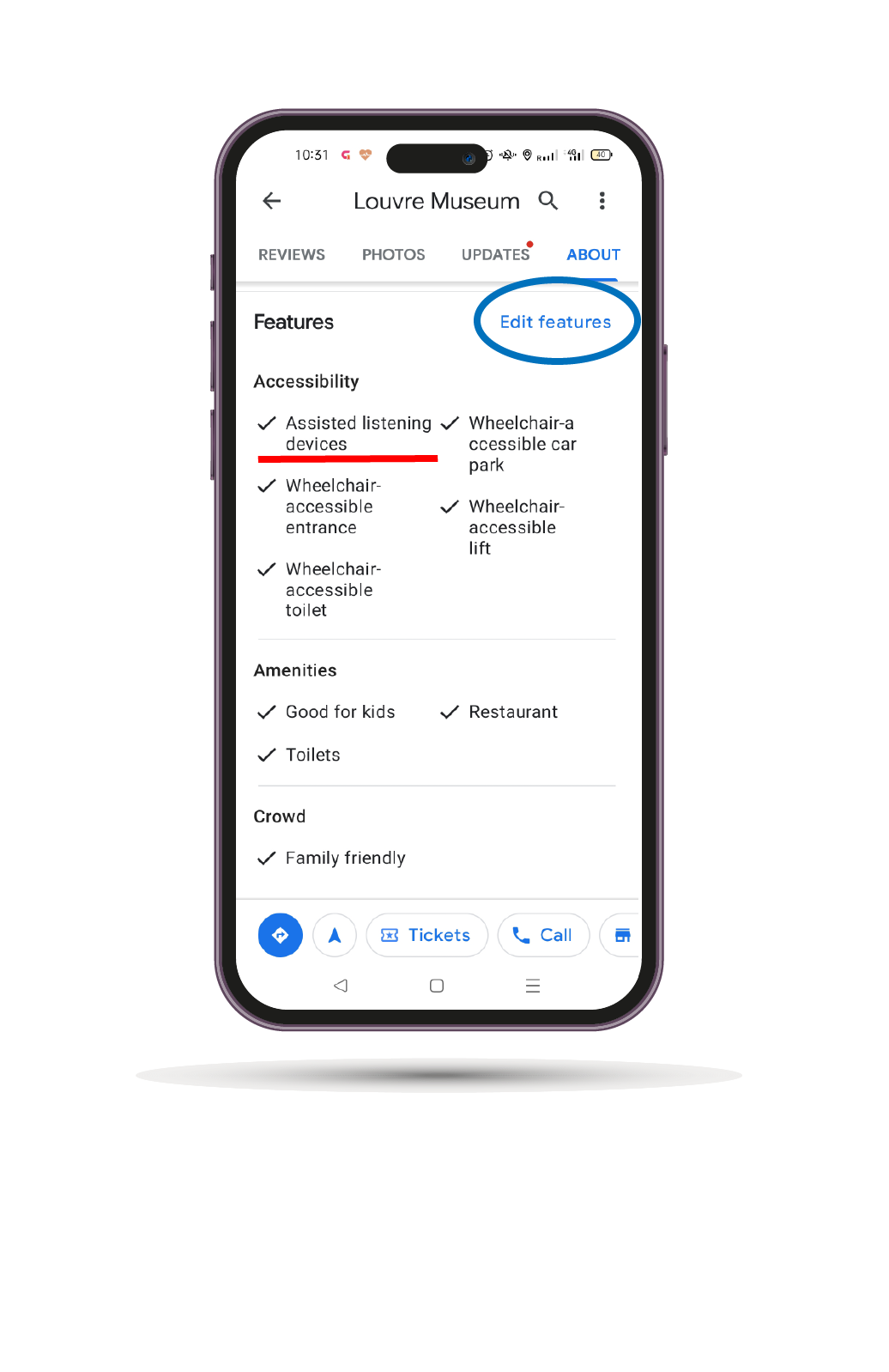
Step 3 : Spread the word
Are you aware of a hearing loop that isn’t listed in Google Maps? In Google Maps, click on Update this place.
Share your positive personal experience story about using Google Maps in your community to help others understand the importance of knowing before you go.

